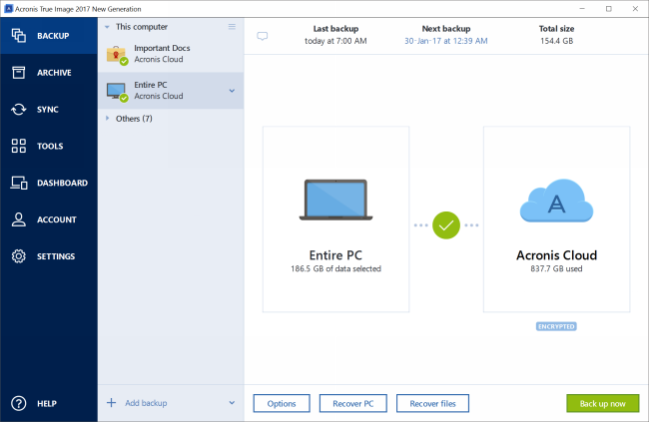Acronis True Image New Generation 2017
Free Trial Version
Publisher Description
The premium subscription for one of the most popular backup software packages includes unique capabilities:
Acronis Active Protection - protecting data, backups and backup applications from ransomware.
Acronis Notary - ensuring data authenticity using Blockchain-technology.
Acronis ASign - providing easy-to-use electronic signatures service for everyone.
Among other capabilities:
End-to-end strong encryption to safeguard data from snooping or alteration, no matter where it is located.
1 TB of Acronis Cloud Storage included can be expanded.
Easy Full Image Backup to protect everything easily: operating system, programs, settings, files, and boot information.
Dual-Protection to back up locally to your external drives, NAS, and network shares, and the secure Acronis Cloud.
Mobile Backup and Browse - back up unlimited phones and tablets wirelessly to your PC or Mac and/or
the Acronis Cloud. Browse content on the web or on the computer. Migrate data from Android to iOS and back.
Remote Backup - easily back up computers that are in other locations.
Social Media Backup - protect Facebook photos and timelines with automatic, encrypted, social backup.
About Acronis True Image New Generation
Acronis True Image New Generation is a free trial software published in the Backup & Restore list of programs, part of System Utilities.
This Backup & Restore program is available in English, Chinese, ChineseSimplified, ChineseTraditional, Czech, Dutch, French, German, Indonesian, Italian, Japanese, Korean, Polish, Portuguese, Russian, Spanish. It was last updated on 23 April, 2024. Acronis True Image New Generation is compatible with the following operating systems: Windows.
The company that develops Acronis True Image New Generation is Acronis, LLC. The latest version released by its developer is 2017.
The download we have available for Acronis True Image New Generation has a file size of 520.09 MB. Just click the green Download button above to start the downloading process. The program is listed on our website since 2017-06-23 and was downloaded 18 times. We have already checked if the download link is safe, however for your own protection we recommend that you scan the downloaded software with your antivirus. Your antivirus may detect the Acronis True Image New Generation as malware if the download link is broken.
How to install Acronis True Image New Generation on your Windows device:
- Click on the Download button on our website. This will start the download from the website of the developer.
- Once the Acronis True Image New Generation is downloaded click on it to start the setup process (assuming you are on a desktop computer).
- When the installation is finished you should be able to see and run the program.